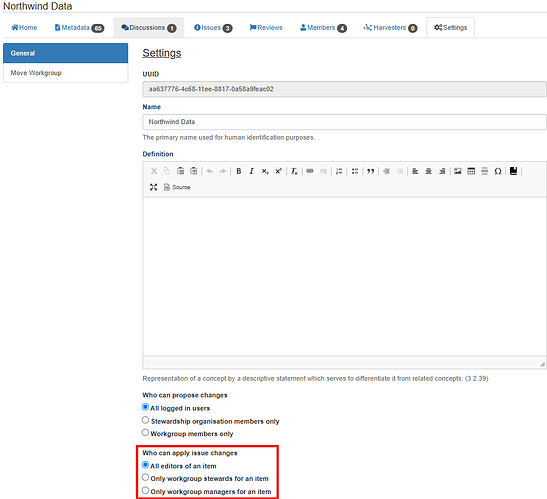Introducing change proposals, a way to propose changes to any field of the item editor!
What are change proposals?
Previously, changes to only a metadata item’s name and definition could be proposed via an issue. Change proposals can be found from the same ‘Issues’ tab of any metadata item, where the ‘New Issue’ button is now a dropdown, and contains the new ‘Propose Change’ option.
Selecting ‘Propose Change’ will open an interface that mimics the full item editor accessible to Admins, allowing non-Admin users to suggest changes to any field of the metadata item by adjusting it as if they were editing it themselves!
Once you save your changes, an issue will be created in the ‘Issues’ tab, named after the actual changes you have proposed.
Selecting this issue will allow you to edit its name, as well as give it a description via the ‘Edit issue name’ button.
Selecting the dropdown inside the issue will show the new, proposed state of every field of the item editor in the ‘New Content’ tab. The ‘Differences’ tab shows a more specific view of precisely what content was removed from or added to each field of the change proposal editor.
If a user has the appropriate permissions within the workgroup that the item belongs to, they can accept changes from either of these tabs and close the issue by selecting ‘Accept Changes & Close’.
Once the issue is accepted and closed, the changes it contained will be applied to the item!
How do change proposals benefit users?
Change proposals were developed to allow users to propose changes to every aspect of a metadata item, not just those previously included in issues (Name and Definition).
This means users can directly propose changes to any and all relevant fields of a metadata item, rather than having to request that one of these fields be changed by an Admin. Admins, consequently, no longer have to read a non-Admin user’s proposals, then apply them themselves in order to approve them. They can simply review and apply the changes proposed directly by non-Admin users straight from the issue.
Overall this makes for a more intuitive review process, allowing for deeper customisation whilst saving time for all involved users!
Your feedback matters
Your feedback is invaluable as we continue to innovate and improve the Aristotle Metadata Registry. We’ve designed this feature with your metadata management needs in mind, and we want to hear from you. Please don’t hesitate to reach out with suggestions, ideas, or questions.