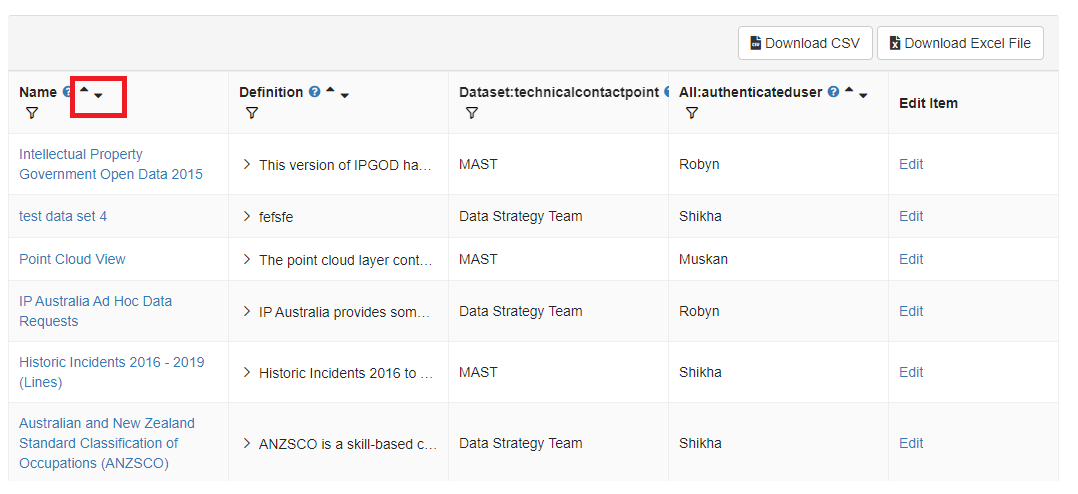Are you ready to take your metadata management to the next level? Introducing the Aristotle Data Inventory View—a powerful tool that empowers administrators to organise, present, and leverage data assets efficiently. In this comprehensive guide, we’ll walk you through the creation, editing, and access of Data Inventory Views, ensuring you harness the full potential of Aristotle’s metadata management capabilities.
What is a Data Inventory View?
A data inventory view is a customised display of a dataset’s data inventory that presents information according to selected ONDC (Office of the National Data Commissioner) attributes and custom fields in the Aristotle Metadata Registry. The view provides a tailored perspective of your data inventory, curated to meet specific needs or cater to a particular audience.
This inventory view can be created at 2 levels:
-
Registry Wide View: This view contains content from whole registry. Data assets from all the stewardship organisations will be listed in one view with registry wide view. All the members of the registry would have access to this view.
-
Stewardship Organisation Wide View: This view contains data assets that are owned by a particular Stewardship organisation. Only the members of stewardship organisation can see that view.
The administrator of the registry or Stewardship organisation can create as many data inventory views as required by clicking on the ‘Create a New Inventory’ button, as shown below.
Different views can be created for various purposes, ensuring that information is presented in a way that resonates with different teams and decision-makers. Upon expanding the views, you can sort and apply filters to them. For example, see the below.
Why have we implemented a data inventory view driven by ONDC?
Implementing a data inventory view driven by ONDC is a strategic move to align with regulatory standards and best practices set by the Office of the National Data Commissioner (ONDC). This ensures that our data inventory management adheres to industry guidelines, promoting transparency, accountability, and interoperability in handling datasets.
How does it benefits the registry users?
- Compliance and Standardisation: Aligning with ONDC standards ensures that our registry adheres to established best practices, contributing to regulatory compliance and data standardisation.
- Improved Data Organisation: The customised display of data inventory views allows for a more organised and structured representation of datasets, making it easier for users to navigate and comprehend information.
- Tailored Perspectives: The ability to create different views tailored to specific needs or audiences ensures that information is presented in a way that resonates with different teams and decision-makers.
- Efficient Data Retrieval: Users can efficiently sort and apply filters to expand views, streamlining the process of data retrieval and making it more user-friendly.
- Enhanced Decision-Making: Decision-makers benefit from the curated perspectives, as it provides them with relevant and actionable information, ultimately facilitating more informed and effective decision-making.
How to Get Started
We’ve got you covered with comprehensive guidance on using the Data Inventory Views. Our dedicated help page on ‘Data Inventory View’ will guide you through the process, ensuring a smooth and successful setup. If you have any questions or need further assistance, please get in touch with us via email at support@aristotlemetadata.com.
Your Feedback Matters
Your feedback is invaluable as we continue to innovate and improve the Aristotle Metadata Registry. We’ve designed this feature with your metadata management needs in mind, and we want to hear from you. Please don’t hesitate to reach out with suggestions, ideas, or questions.